During the last 2 month I received increased support calls from customers which are trying to join their Windows 10 Computers (mostly new Hardware Models independent of the vendor HP, Lenovo, Dell) to the domain using an unattend.xml file.
The unattended installation of the problematic computers takes very long during specialize because during this phase the computers try to join the domain multiple times but can´t. The reason for this is that during this phase no network connection is available: if you press (shift + F10) and enter ipconfig, it doesn´t show any IP Address but after logging into the newly installed Computer it has an IP Address and you are allowed to join the domain if you try it manually.
Taking a look at the C:\Windows\panther\UnattendGC\setupact.log and setuperr.log file confirmed my suspicion.

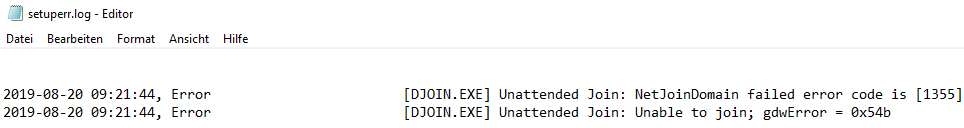
Normaly you will get this error if the correct Network Adapter Driver is missing. In this case the correct Network Adapter Driver was copied over in WinPE based on the computer model. The Network Adapter Driver works because if you try to join the Domain manually it worked… (after Windows Setup completes…)
Workaround:
We removed the join domain section from the unattend.xml File and instead of joining a Domain we are joining a Workgroup. Next step was to join the domain after windows OOBE phase using the predefined „Apply System Configuration“ task in the SMP Console (Screenshot)

After modifying the OS Deployment Job using the „Apply System Configuration“ it worked on all Modells.
I´m still investigating the root cause of this issue and will update the Article…